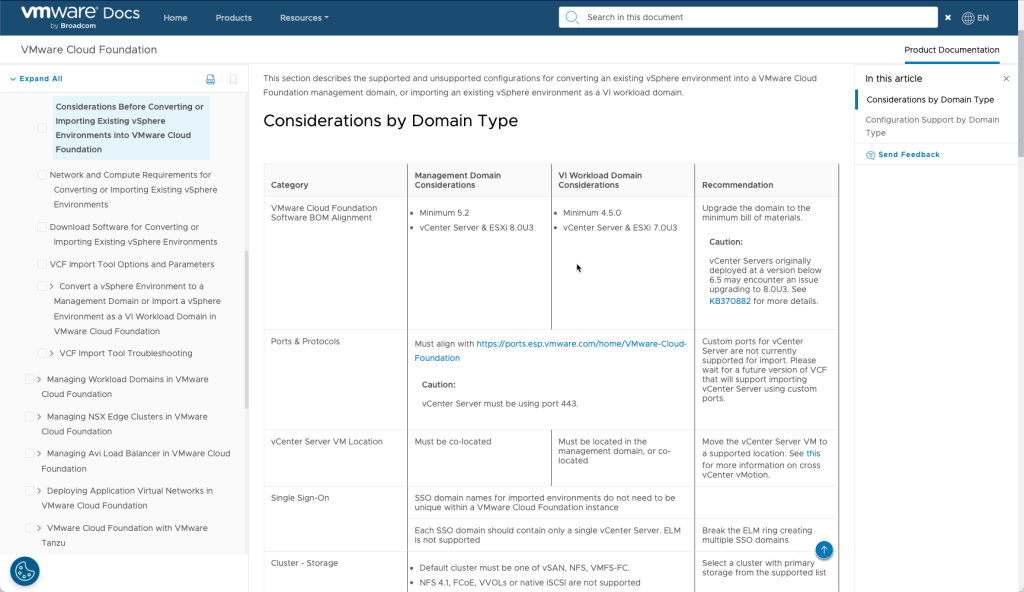VMware Cloud Foundation 5.2 introduces a new CLI tool, referred to as the “VCF Import Tool”, to convert or import existing vSphere environments that are not currently managed by the SDDC Manager into a VMware Cloud Foundation private cloud.

The VCF Import tool enables customers to expedite their move to a modern private cloud by enabling them to quickly implement Cloud Foundation directly on top of their existing vSphere infrastructure. There is no requirement to purchase new hardware, go through a complex deployment, or have to migrate workloads. You simply deploy the SDDC Manager to an existing vSphere cluster and use the import tool to convert it to a Cloud Foundation private cloud.
Importing your existing vSphere infrastructure into a VCF private cloud is non-disruptive as it is transparent to the running workloads. At a high level the process entails scanning the vCenter inventory to ensure compatibility with VCF and then registering the vCenter Server, and its associated inventory, with the SDDC manager. The registered vCenter Server instances become VCF workload domains that can be centrally managed and lifecycled from the SDDC Manager as part of a VMware private cloud. Once added to the Cloud Foundation inventory, all the available SDDC Manager operations are available to manage the converted/imported domain. This includes expanding the domains by adding new hosts and clusters as well applying software updates and upgrades.
Note: the requirements and limitations noted in this blog are based on the initial release of the VCF Import Tool available with VCF 5.2. Be sure to check the release notes to see if these limitations are still applicable for the version of VCF you are using.